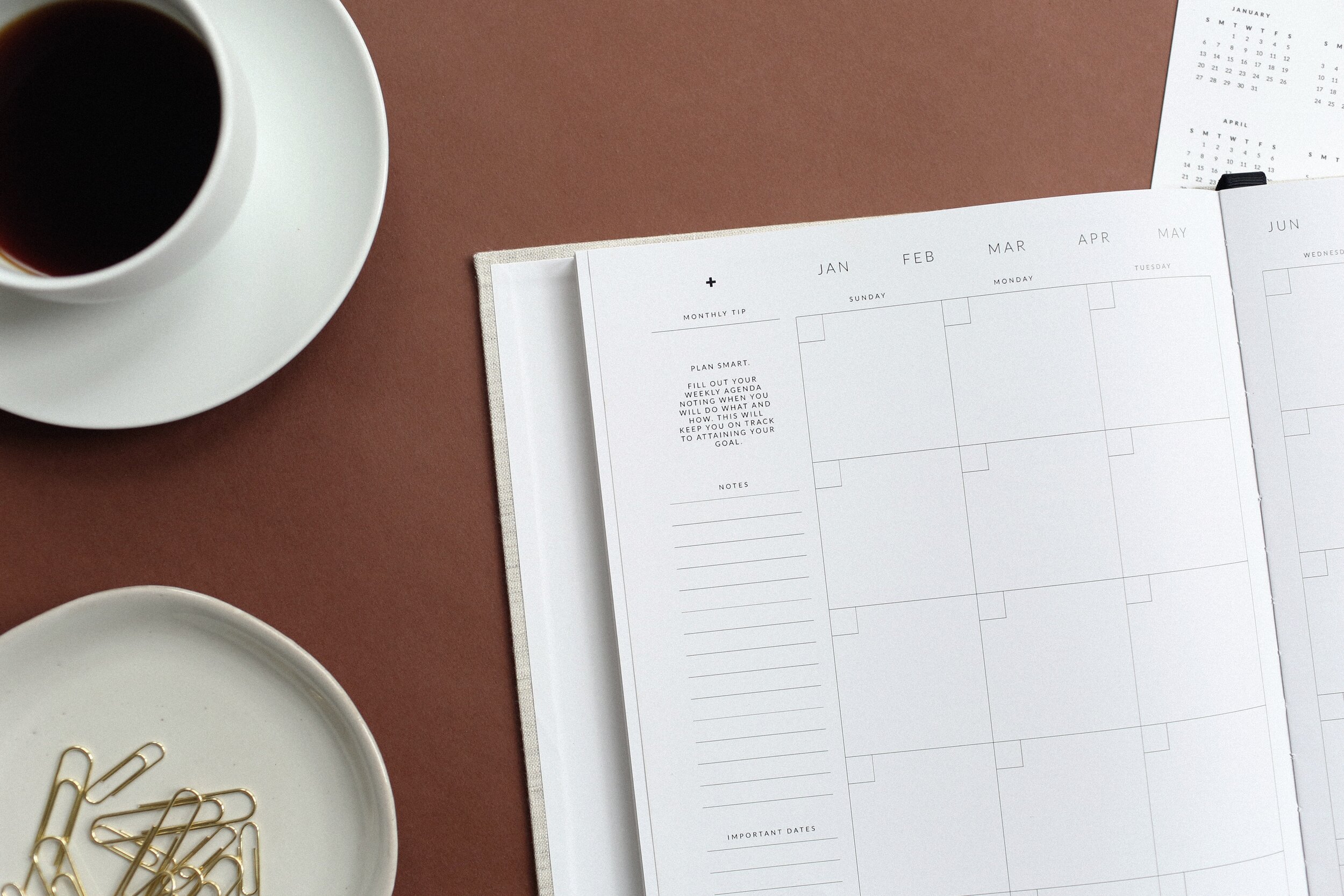
Training Calendar
Download the training calendar here.
Sync the Training Calendar
Below you will find step-by-step instructions on how to sync the KWML Training Calendar to your Google Calendar. The calendar will be updated with Zoom links every Monday.
Syncing your calendar is simple. Follow the instructions below:
http://bit.ly/46yuGRA
KWMLR Training Calendar address (COPY AND PASTE)
https://calendar.google.com/calendar/u/0/embed?src=c_3a2a2f1e9f7a5ddc9004e774777509d1abb5210ebe5a7b680efeb58b70bce7ab@group.calendar.google.com&ctz=America/New_York
